
The exact look of the panel will vary if the device is being individually controlled or in a Master Panel. This variance also includes the controls that are included on the Master Panel. In addition the name will not always be displayed if the preset name are not the same across all devices in a Master Panel.

Above, you see the Preset Bar circled in red. A Preset is defined as a snapshot of all the parameters in the unit. This is where you are able to:
Recall Presets
Store Presets
The display shows what preset is presently engaged. To recall a preset, click the Recall button. The following screen will appear (The names of the presets will vary):
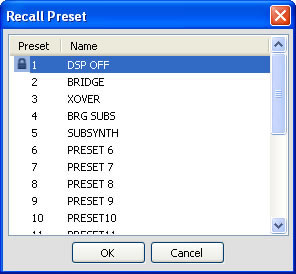
Click the Preset drop down menu and select the preset you want to engage. Then press OK.
To store a preset, click the Store button. The following screen will appear:
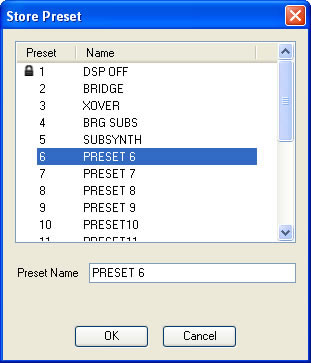
Select which preset you would like to store the current settings in; a preset with a lock to the left of it, is a factory locked preset, you can not overwrite it. You can now name the preset with a name of your choosing by entering it into the New Name box. When you are done, press OK. That preset is now saved.
In order to display properly on the front panel of the amplifier, the preset name will be displayed in all capital letters.
If you are connected to the Internet you can find additional information, including video overviews at:
http://www.crownaudio.com/tutorials/