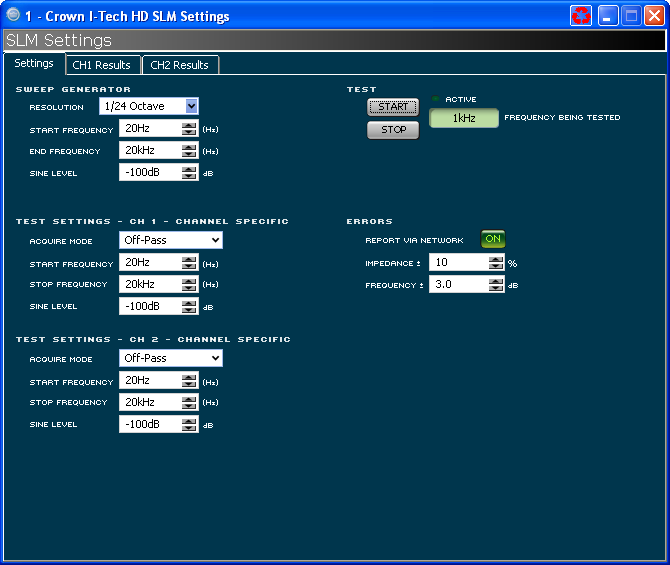
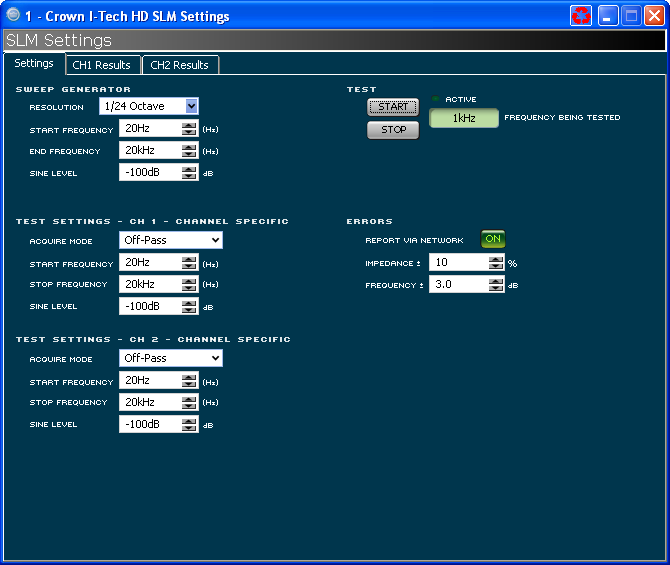
The Sweep Load Monitoring (SLM) feature allows one to measure both the impedance of the load attached to the amplifier channel as well as the frequency response through the internal processing. The controls can be broken down into overall controls and channel specific settings. The overall controls are parameters that effects both channels of the amplifier; the channel specific settings impact only that individual channel. The results themselves are shown on the corresponding tab for each channel.
Once tests are set up, you may initiate a test by clicking on the Start button located at the top of the Control Panel. This will cause a swept sine wave to be generated through all channels at the frequencies and levels defined. In addition this will mute the input signal to the amplifier while the test is being run. While a test is in progress the active frequency will be shown. Once a test is completed, the "Pass/Fail" indicators will be updated accordingly on the results tabs.
In order to do a test, the output current must be greater than 20mA. If the level is lower than 20mA for the entire test range, a result of Insufficient Signal Level is returned. If only certain samples are less than 20mA than those test points are ignored.
Making a change to the overall controls will effect both channels. The overall controls include the following items:
Sweep Generator
Start frequency
Stop frequency
Resolution
Sine Generator Signal Level
Start Button
Stop Button
The sweep generator controls do not define the range of testing, it sets the range for the test tone. The Start and Stop frequency should be set to the widest range for both channels not just for one channel. An example being if Channel 1 is powering the low frequency section of biamplified cabinet and channel 2 is powering the high section, the range should be set for the entire range. The resolution determines how many samples are made across the range for the frequency. The resolution can be set from the drop down list to be between 1/24th of an Octave to a single Octave. In addition to determining how many samples will be made of the system, it also determines how long the sweep will take. The more resolution the longer the sweep will take. These values need to be consistent between tests.
The level of the generator should be set to a reasonable level to provide a good testing signal. The test process requires that enough power is available at the output of the amplifier to provide reliable test data. Also this level needs to be consistent across tests.
The Start and Stop Buttons will initiate or halt a test sweep, it impacts both channels and will mute the input signal for the module to provide a reliable test. Pressing the Start button will result in the process starting and the button text will change to "Testing" while the test is being run. Pressing Stop will halt the test and will result in that test data being discarded.
The channel specific settings include:
This section of the SLM feature allows one to configure the tests. Basically one runs a reference curve on a known good component, then runs tests at a future date. Those test results will be compared to the measured reference values.
The Mode drop-down menu selects the type of test:
Off-Pass means that no testing actually is taking place. The module reports back a "pass" condition so that errors are not triggered.
Off-Report also means that no testing is taking place. The difference is that the result of the last test is what is displayed.
Impedance Test (Imp Test) means that the module measures the impedance of the load currently connected to the amplifier and compares it to the reference curve stored earlier. If it is out of tolerance then the module reports a failure.
Frequency Test (Freq Test) results in the module measures the frequency response of the amplifier and internal processing, and compares it to the reference stored earlier. If it is outside of the tolerance then the module reports an error.
Imp./Freq. Test combines both of the tests above.
Reference measures both the impedance and frequency response of a known good component. All other tests are compared to these results until a new reference is created.
These are the lowest and highest frequencies of the test that is being conducted. It is the range that the load should be expected to reproduce. These need to be set to be within the range of the overall sweep that was set in the Sweep Generator section.
Use the Impedance Tolerance control to set the percentage of difference by which an impedance test may vary from the reference and still be considered "passing." Tests conducted where the impedance is measured at a percentage outside this tolerance at any point along the frequency range will be considered "failed" for purposes of the impedance test.
Use the Frequency Tolerance control to set the difference in dB by which a frequency test may vary from the reference and still be considered "passing." Tests conducted where the frequency is measured at a dB level outside of this tolerance at any point along the frequency range will be considered "failed" for purposes of the frequency test.
The Display Reference Curves button will determine if the graph at the bottom of the panel will show the reference values or only the results of the most recent test.
If this button is set to the on position, the results of a test are reported in the System Architect Event Log.
If you are connected to the Internet you can find additional information, including video overviews at:
http://www.crownaudio.com/tutorials/