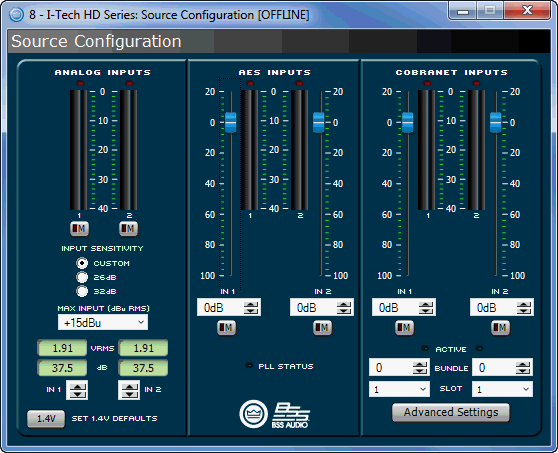
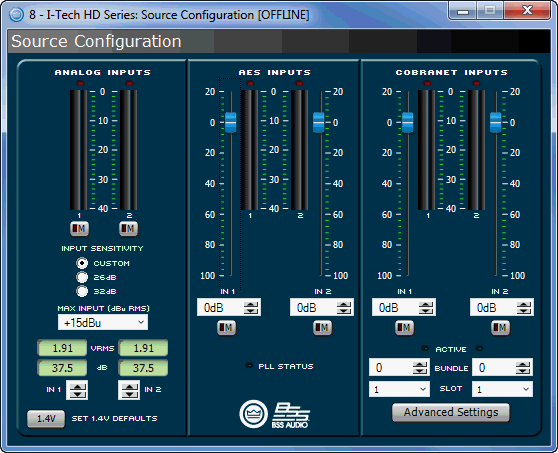
This page allows you to make changes to the levels of the various sources. This feature allows you to not only adjust for different signal levels from the source (i.e. analog is quieter than AES) as well as being able to be used for an additional location of gain if needed. The meters on this page allow you to see both Peak and RMS levels. You are also able to set the maximum input level for the amplifier which will affect both channels.
Clicking the Advanced Settings button in the CobraNet™ section will open the CobraNet Advanced Settings page.
If you are connected to the Internet you can find additional information, including video overviews at:
http://www.crownaudio.com/tutorials/