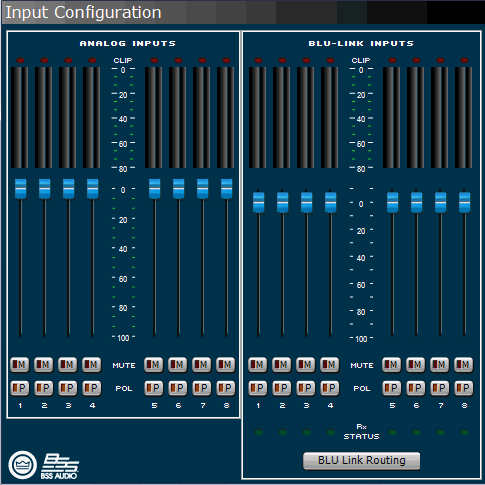
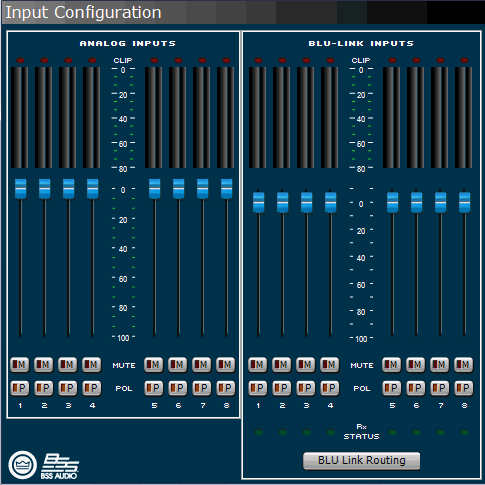
This page allows you to make changes to the levels of the various sources. This feature allows you to not only adjust for different signal levels from the source (i.e. analog is quieter than Blulink) as well as being able to be used for an additional location of gain if needed. The meters on this page allow you to see both Peak and RMS levels. You are also able to set the maximum input level for the amplifier which will affect both channels. Rx Status lights below each Blulink input channel provide confirmation of slot assignment.
Double-clicking on the BLU Link Routing button opens the Blulink channel assignment dialogue. The DCI-N amplifiers have 8 'slots' available for receiving a Blulink audio stream, which can then be sent to any one of the channels in the amplifier via the Source Routing panel. Click and drag a stream from the list of slots on the left, and drop it into one of the 8 channel slots available on the right side of the dialogue labeled Output Channels. Then go to Source Routing to assign that audio stream to an amplifier channel by selecting Blulink Input 1 through 8 from the dropdown menus presented.
If you are connected to the Internet you can find additional information, including video overviews at:
http://www.crownaudio.com/tutorials/