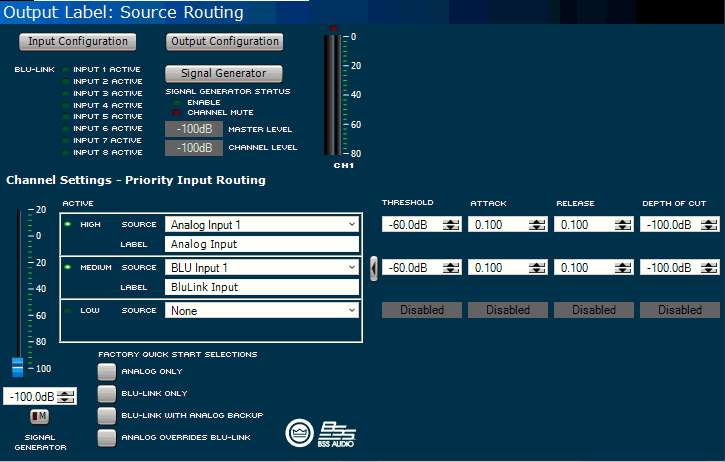
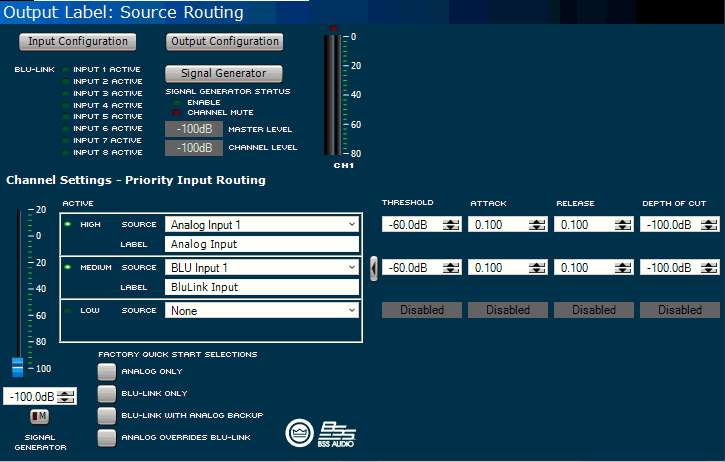
This panel is for changes to the configuration of the input section of the amplifier.
The other items on this page affects only one channel at a time of the amplifier. Pressing the Input Configuration button will launch the its panel, for configuring analog and Blulink sources. The DCI-N also has an Output Configuration button, which allows the routing of analog amplifier inputs or post-processing amplifier channel outputs onto a Blulink network. To route Blulink to an amplifier channel, first use the Input Configuration's BLU-Link Routing dialogue to configure which Blulink slots are fed into the 8 available slots in DCI-N, then 1-8 of those slots in DCI-N can be selected in this screen to send to amplifier channels.
The Signal Generator level control allows one to control the level coming from the signal generator of the processor. This level control is independent by channel. It is the same control that is used for the Sweep Load Monitoring.
The processing in the amplifier allows one to set the priority of various sources coming into the amplifier. There are seven quick start buttons that allow for configuration of the signal selection. One can also customize the way the processor reacts to the signals coming in.
The seven configuration buttons allow for the quick configuration of the input configuration for that channel. The options are (click on the item for more information):
The default values for these settings are that the threshold for these priority changes to be a threshold of -60dB, an attack time of 0 seconds, and a release time of 1 second. Attack and Release times are seconds/20dB as with other dynamics processing.
Clicking this button will expose additional controls that allow for setting the threshold, attack, and release. Attack and Release times are seconds/20dB as with other dynamics processing
If you are connected to the Internet you can find additional information, including video overviews at:
http://www.crownaudio.com/tutorials/