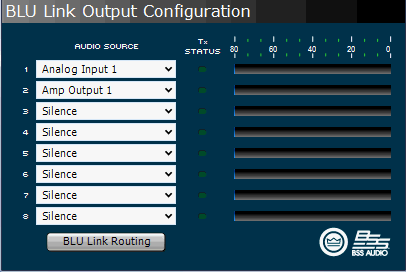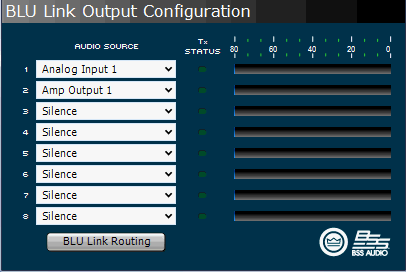Output Configuration — Crown DCI-N, DCi-ND, DCi-DA
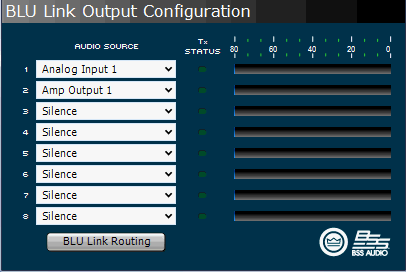
From this panel, it is possible to utilize the DCI-N amplifier to be a Blulink On-Ramp in two different ways:
- Send unprocessed audio from the analog inputs of the amplifier to 1 of the 8 available Blulink outputs
-
- NOTE: The audio from the analog inputs passes though the amplifier input gain stage (affected by selecting 28dB or 34dB of gain here), and then through the input trim and polarity switches in the Source Routing - Input Configuration panel, before being sent to the Blulink bus.
- Send post-processing audio from a DCI-N amp channel to 1 of the 8 available Blulink outputs
-
- NOTE: The post-processing audio is bussed from a point at the end of the entire channel processing chain in the DCI-N. This is effectively analogous to taking the audio from the physical output of the amplifier feeding a loudspeaker, and routing it onto the Blulink network.
After selecting an Audio Source in the dialogue shown above, double-click on the BLU Link Routing button. It is absolutely necessary to take this additional step, which allows the 8 Blulink output slots inside DCI-N to then be routed onto one of the slots available on the larger Blulink audio ring.
NOTE - BLULINK OUTPUTS (ON-RAMP fROM DCIn TO BLULINK) ARE DISABLED WHEN THE BLULINK NETWORK IS OPERATING AT 96KHZ SAMPLING RATE
See the section on Blulink Settings for more information about operation at different sample rates, mastership priority, and for more help on Blulink audio.
Additional Information
If you are connected to the Internet you can find additional information, including video overviews at:
http://www.crownaudio.com/tutorials/