

The basic purpose of Simulate Venue mode is to do and see things you could be doing in Run Venue mode, without having to actually have a live device, or go online.
The use for Simulate Venue is running Room Combine while offline. In order to get the Room Combine mode button to display, a Room Combine processing object must have been created in at least one BLU device. Thus, in both Run Venue (Online) and Simulate Venue (Offline), you get these two buttons below the Workflow section of the Offlline ribbon:
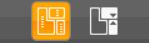
The left button is “Monitor” mode, which simulates Run Venue mode
The right button is "Room Combine" online mode, where Room Combine is simulated as if Audio Architect was online with devices. The controls are then the same as Run Venue Room Combine.