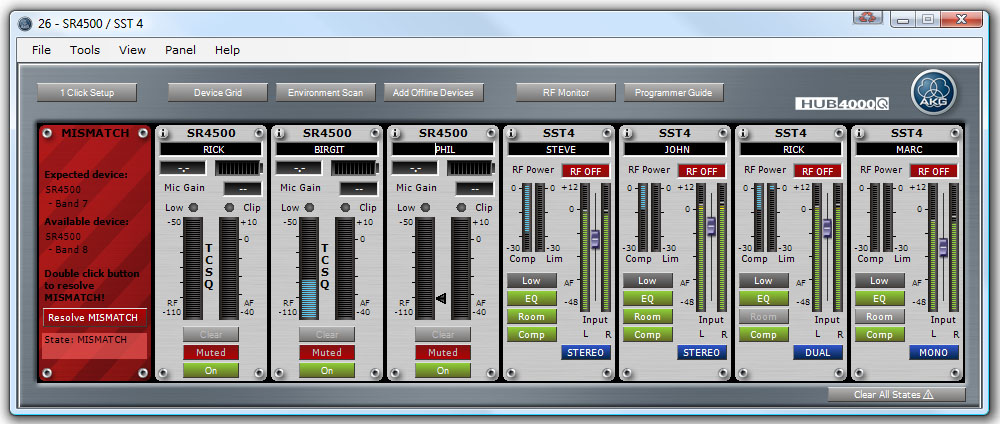
A Mismatch happens if the Stripe doesn’t match the physical AKG Device.
The following parameters must match for a Stripe to come online with NO Mismatch occuring:
The slot index of the Stripe and the slot to which the physical AKG Device is connected must be the same
The device type (DSR700, SR4000/4500, SST4...) must be the same at the Stripe and the physical AKG Device
The Band Variant must be the same at the Stripe and the AKG Device
If one of the three criteria is not met, a Mismatch between the physical AKG Device and the Stripe will occur. The background of the Stripe will change to red to indicate the Mismatch. Mismatching Stripes cannot be controlled and/or monitored. To edit these Stripes, the Mismatch has to be resolved first (See chapter 'Resolving the Mismatch')!
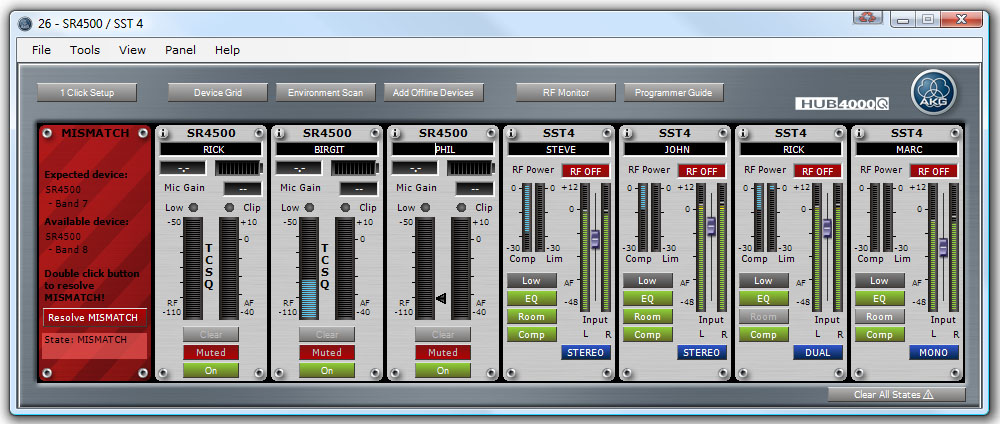
Figure: HUB4000 Q Product Panel with online and a mismatching (red) Stripes
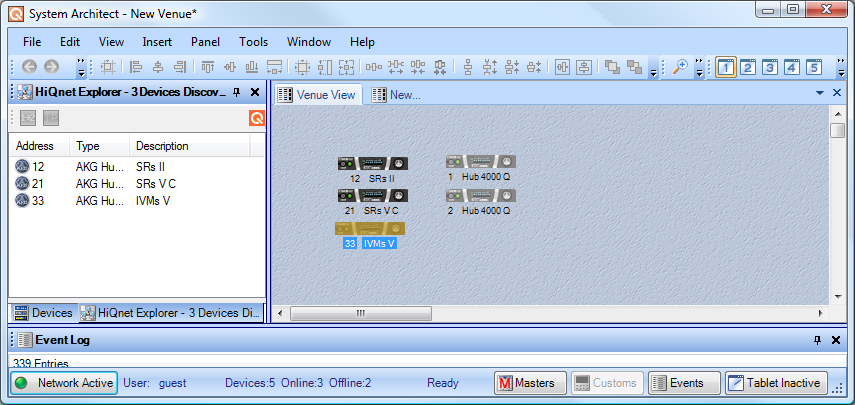
Figure: A HUB4000 Q which has mismatching Stripes will indicate the Mismatch by setting the Warning State (Yellow Icon) at the Venue View
Table 1: The following 2 examples explain cases where a Mismatch can happen
|
|
Hardware configuration |
System Architect plug-in configuration |
Details |
State of Stripe |
|
1 |
Slot 1: SR4000 - Band Variant IV |
Slot 1: SR4000 - Band Variant II |
same slot, same device type, different Band Variant |
Mismatching Stripe |
|
2 |
Slot 1: SR4000 - Band Variant VI |
Slot 1: SST4 - Band Variant VI |
same slot, different device type, different Band Variant |
Mismatching Stripe |
Refer to the 'Resolving the Mismatch' for instructions on how to resolve the Mismatch.