
The AKG Frequency Management takes care of an easy setup of wireless systems.
Each Wireless Device uses a Frequency Band which represents the devices hardware RF limits within it can receive (DSR700 V1/V2, SR4000/4500) or transmit (SST4/4500) RF signals. The Frequency Band is given for an AKG Device and can't be changed. AKG Devices are available with a wide range of different Frequency Bands. You can chose Frequency Bands from 500 MHz up to 862 MHz.

Figure: AKG Frequency Bands (schematic graphic)
Each AKG Devices has its dedicated Frequency Band. For some Countries the RF Frequency Range where wireless systems are allowed to transmit RF signals are restricted. The frequency range where the AKG device is allowed to transmit RF signal is called Band Variant. A Band Variant can be the same frequency range as the Frequency Band (see Figure 1) or can be a subrange of the Frequency Band because of frequency restictions (see Figure 2 & 3). 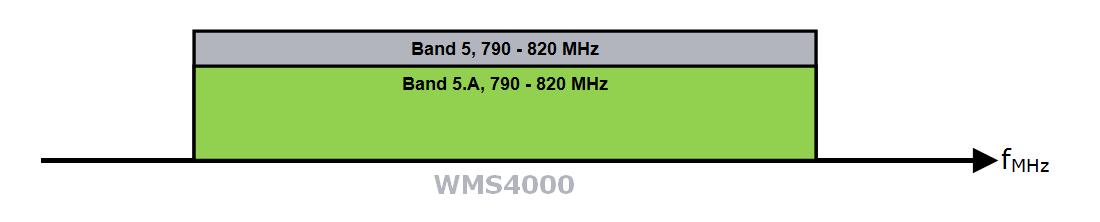
Figure 1: Band Variant 5.A (schematic graphic)
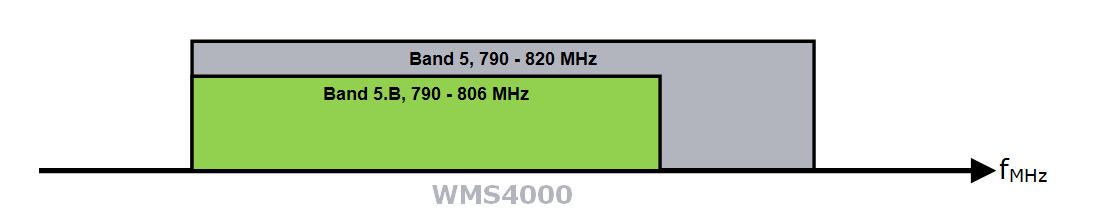
Figure 2: Band Variant 5.B (schematic graphic)
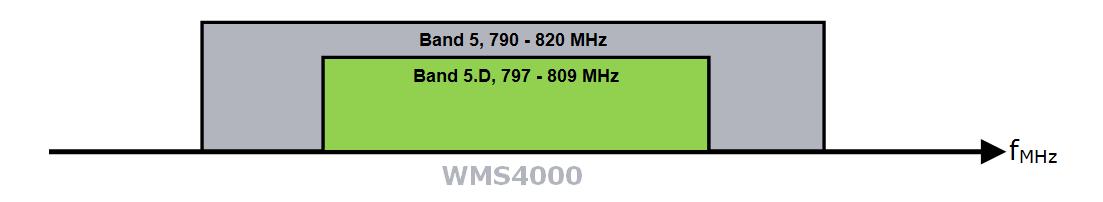
Figure 3: Band Variant 5.D (schematic graphic)
Each Band Variant contains at least one Frequency Limit or even multiple Frequency Limits. This means that the user can set RF Frequencies at a Band Variant only within these Frequency Limits. At Frequency Graph at Device Manager you can see this Frequency Limits for the Selected Device Marker.
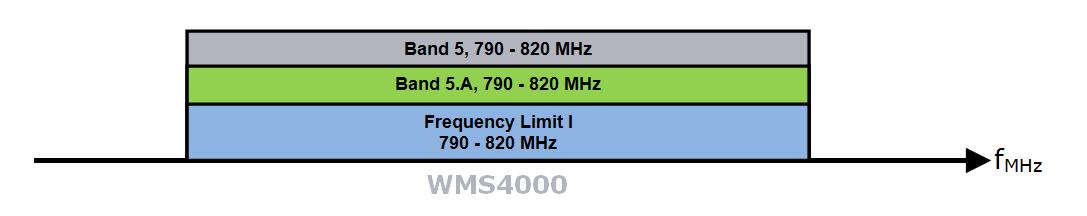 Figure: Band Variant 5.A with one Frequency Limit (schematic graphic)
Figure: Band Variant 5.A with one Frequency Limit (schematic graphic) 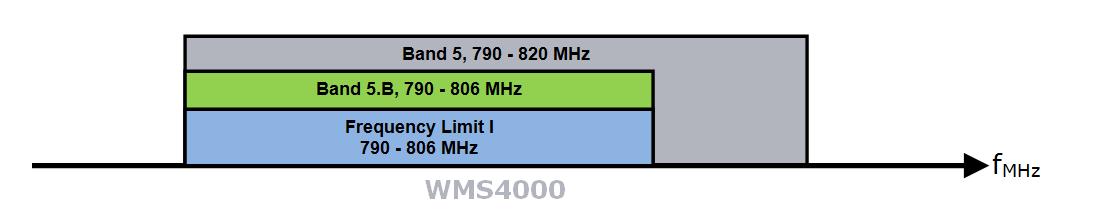
Figure: Band Variant 5.B with one Frequency Limit (schematic graphic) 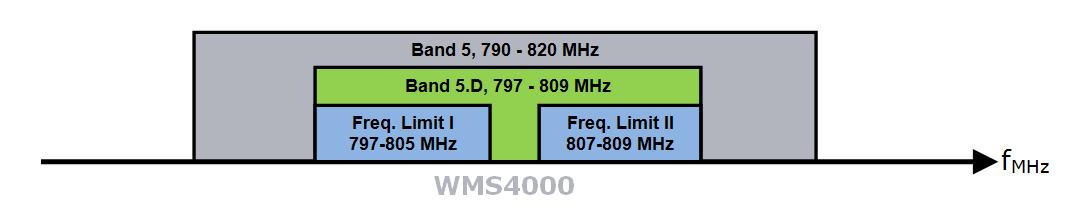
Figure: Band Variant 5.D with two Frequency Limits (schematic graphic)
RF Presets are a group of calculated RF Frequencies which are Intermodulation FREE within one Frequency Band. The AKG RF Preset contains three selectable parameters:
Country
Group
Channel
If a RF Preset is chosen either on the hardware device itself or at the AKG System Architect plug-in at the Device Manager then the AKG Device will automatically turn into Preset Mode.
The user must keep in mind that AKG RF Presets are only Intermodulation FREE for AKG Devices which are at the same Frequency Band.
For manually setting up a wireless system the user chooses the same Country and Group at each AKG Device. Afterwards the user sets all AKG Devices to a different Channel. This ensures that AKG Devices which are at one Band Variant are Intermodulation FREE!
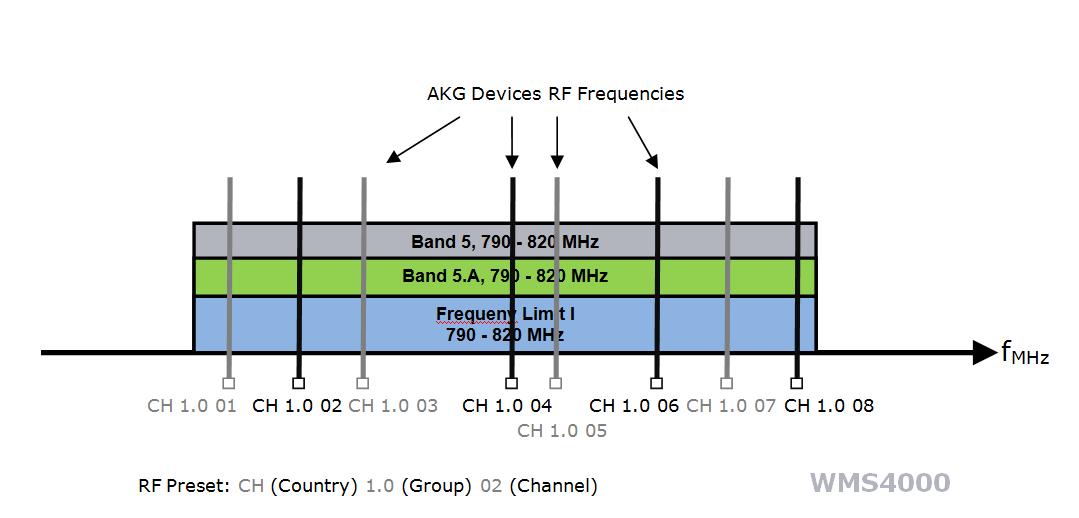
Figure: RF Preset Example for WMS4000 (schematic graphic)
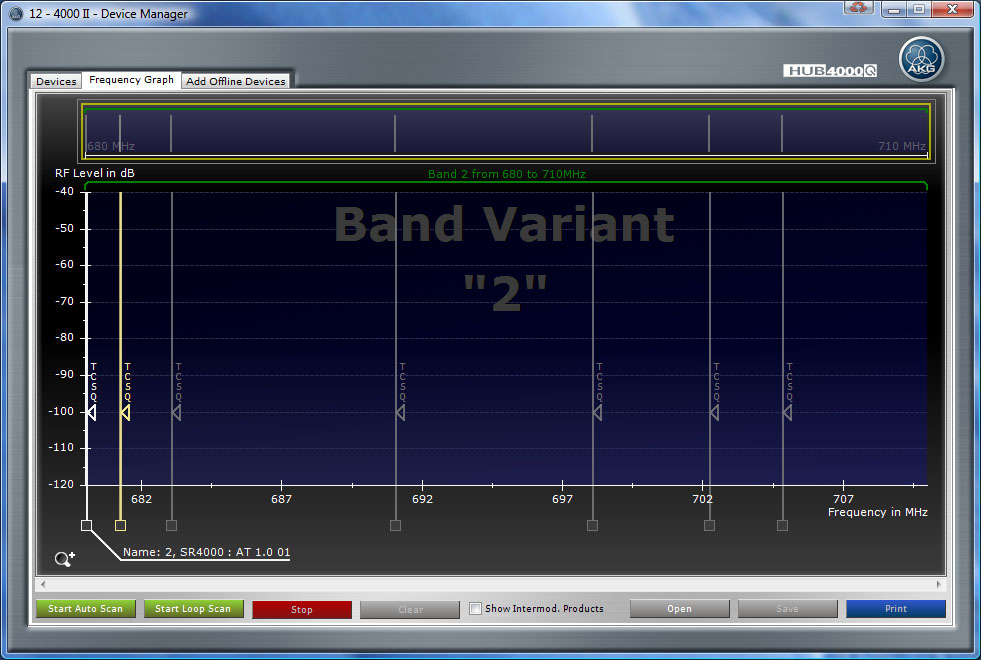
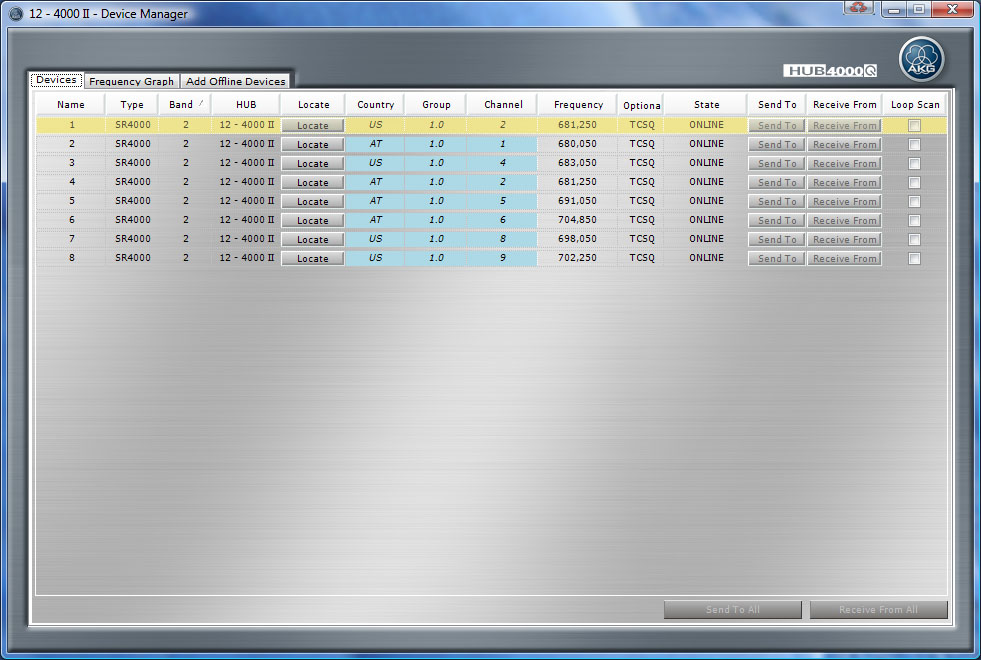
Figure: A RF Preset Example for WMS4000 at the Device Grid