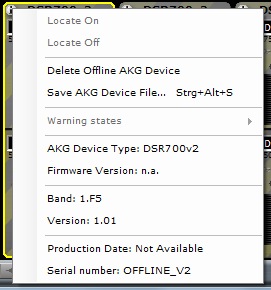
If there is no Mismatch then the Default Context Menu is opened with a right-click at the Stripe or with a left click on the information symbol on the upper left edge of the stripe.
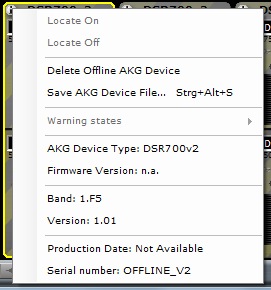
Figure: Default Stripe Context Menu
Locate On: By clicking on this menu item the Stripe is located. If checked the Stripe is currently located.
Locate Off: By clicking on this menu item the Stripe is NOT located. If checked the Stripe is currently NOT located.
Delete Offline Stripe: This menu item is only enabled if the Stripe is Offline. By clicking on this menu item the offline Stripe is deleted.
WARNING: All settings of this offline Stripe will be LOST!
Save AKG Device File: If this menu item is clicked the Stripe settings can be saved to computers hard drive. All Stripe settings are saved within the AKG Device file (Saving / Loading AKG Device).
Warning states: Shows the warning states of the AKG devices such as RF Low, Low Bat, AF Clip... (can’t be set – only indication)
The warning states can be set for all devices at once at the main menu at Warnings.
Device Type: Type of AKG Device: DSR700 V1/V2, SR4000/4500, SST4/4500 (can’t be set – only indication)
Firmware Version: Firmware version of AKG Device (can’t be set – only indication)
Band: Frequency Band of AKG Device (can’t be set – only indication)
Band Version: Frequency Band version of AKG Device(can’t be set – only indication)
Production Date: Production date of AKG Device (can’t be set – only indication)
Serial Number: Serial number of AKG Device (can’t be set – only indication)