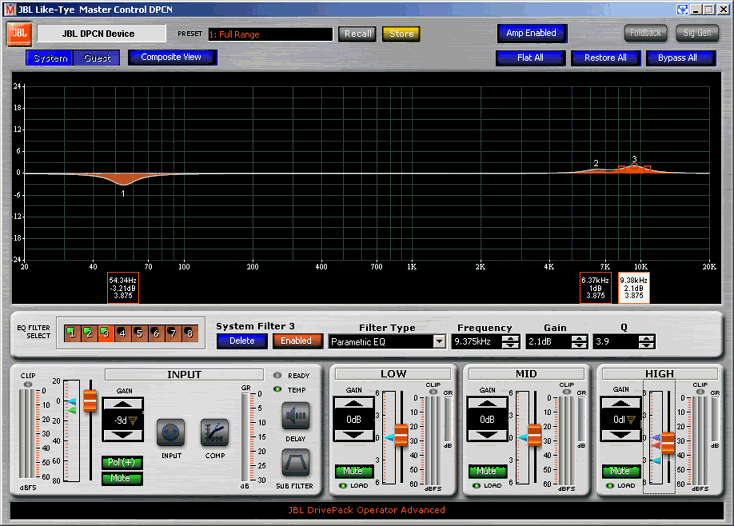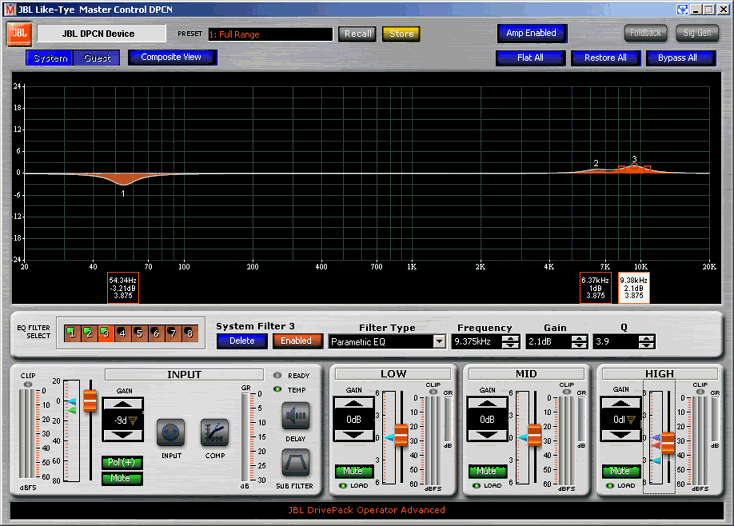Like-Type Master Control Panel
JBL DrivePack®
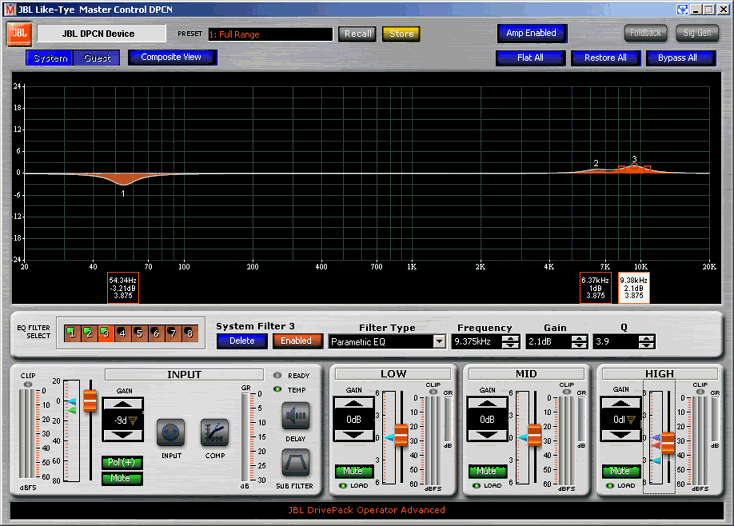
Overview:
Control and monitor features in the Like-Type Specific Master Control Panel are virtually identical to the individual device Operator Advanced Control Panel, except the controls, meters and displays in the Master Panel are multi device controls.
Subtle differences between the master control panel and the individual panel include the absence of ‘General’ or ‘Change’ buttons. Changes in these functions must take place in individual devices.
Master controls are able to affect changes to all the devices attached to this control panel and fall into two categories:
- Soft Link - In general, gain or level-type master controls are soft linked and will track offsets in individual devices.
- Hard Link - All other parameters are hard linked and making a change in a master control panel or master sub-control panel will force that specific parameter value to all devices in the group.
Master Soft-Linked Controls
Changes made in the Master Gain Fader or Spinner Box are the same. In the case of gains, each device can be controlled individually by clicking the rectangular area of the slider to open a pop-up that shows individual sliders for each attached device. The sliders and spinners will then maintain the relative offset between devices.
- Input Gain - Functionally the same as Input Gain function on individual devices. Master Gain controls allow individual device offset settings. See help on Master Gain & Level Controls for more details.
- Input Routing Gain - Functionally the same as Input Routing Control on individual devices.
- Compression Threshold - Functionally the same as Compression Threshold on individual devices.
- Signal Generator Level Control - Functionally the same as the Signal Generator Control on individual devices
-
Master Hard Linked Controls:
- CobraNet Input and Source Select - Where applicable
- EQ - EQ filters typically fall into the Hard Link category. Changes made to EQ filters in the master control panel force the value set in the master control to the associated EQ's of all the individual devices in the group. However an exception can be created where an EQ filter can appear to be soft linked. If a filter is enabled in an individual device that is not active in a master control panel, the filter in the individual device will remain offset from the master controller. However, enabling a master EQ with the same filter number and bank as the offset filter in the individual device will force the master value to the individual device.
- Compression - Forces the same compression parameters to all devices in the group. Threshold is excepted and can be soft linked within individual devices.
- Delay - Forces the same delay parameters to all devices in the group.
- Foldback (CobraNet only) - Where applicable
- Mute Button - Toggle button, forces the same mute state to all devices within the group.
-
- Alert - An alert symbol in any of the control buttons indicates a difference in function or state in any individual device within the master group.
-
- Green; Not Muted - Indicator reads "Mute" when the input section is active (not muted).
- Red; Muted - Indicator reads "Muted" when the input section is inactive (muted).
- Polarity - Toggle button, forces polarity state to all devices in the group. Polarity can be reversed if needed by clicking the polarity button.
-
Alert - An alert symbol in any of the control buttons indicates a difference in function or state in any individual device within the master group.
-
Green - Positive Polarity indicator shows "Pol (+)" and is colored green when the polarity is set to positive.
-
Yellow - Negative Polarity indicator shows "Pol (-)" and is colored yellow when the polarity is set to negative.
Presets
The functionality of Master Preset control is the same as found in individual devices. However Master Presets offer the additional feature of storing changes made in the master panel either locally or globally in all devices in the master group. See help on Master Presets for additional information.
Master Metering
JBL Master Panel meters indicate average levels in the meter bar and also indicate min/max level tick marks within the meter.
Input /Output Meters -
Displays Average, Minimum and Maximum values for all devices in the group.
Gain Reduction Meters -
The protection limiters are engaged when the input or output signal of any device exceeds the defined normal range.
Master Status Indicators
Clip -
Indicates clipping in any device.
- Gray - Signal levels are below the threshold of clipping.
- Red - Clip detection monitors input, DSP, and each amplifier output channel of all devices. The indicator color changes to Red when clipping THD at any point is detected.
Ready -
Indicates the ready state of all devices in the group.
Temp -
Indicates the thermal state of all devices in the group. The indicator will change color when any device in the group changes it's thermal state.
- Green - Indicates that all devices are within the defined normal operating range.
- Yellow - Indicates internal operating temperature on one or more devices is above the defined normal operating range and in the first stage of thermal limiting.
- Red - Indicates internal operating temperature on one or more devices is in advanced stages of thermal limiting and in or approaching thermal shutdown. Action should be taken immediately to correct the situation.
Load -
Indicates load health of all device drivers in the group. The indicator will change color when the load condition on any device changes state.
- Green - All Loudspeaker loads are within defined normal operating range.
- Yellow - Loudspeaker load on any device is above defined normal operating range, i.e. open circuit.
- Red – Loudspeaker load on any device is below defined normal operating range, i.e. short circuit.