
The Stripe Header looks the same at all Stripes (DSR700 V1/V2, SR4000/4500 Stripe, SST4/4500 Stripe).
Device Type Label: Indicates the Device Type of the Stripe’s dedicated physical AKG Device.
In this example "DSR700".
Information button: If clicked opens the Stripe iInformation menu
Display: The main identification of the Stripe can be displayed in three different ways. See the Menu View chapter for how to change this display option.
Name Text Box: Shows the Name of the Stripe and can be changed directly in this text box.
RF Preset Label: Shows the active RF Preset (can’t be set – only indication).
If a RF Preset is active the Preset is shown (e.g. 'AT 1.0 01') indicating the active country ('AT' for Austria), the active group ('1.0') and the active channel of this group ('01'). The RF Frequency Label at the Stripe Header shows the according RF FRequency of the active RF Preset, for RF Preset 'AT 1.0 01' at the RF Frequency Label '680.05 MHz' is shown.
If the RF Preset is inactive, meaning that the AKG Device is in Tune Mode, then '-- -- --' (SR4000/4500) or 'AT -- --' (DSR700, SST4, where AT is the selected country) is shown.
Not active in this example.
RF Frequency Label: Shows the active RF Frequency (can’t be set – only indication).
Not active in this example.
RF Preset Sub Label: Shows the active RF Preset (can’t be set – only indication) under the main header control.
Example shows 'SD -- --'. for the actual RF Preset.
RF Frequency Sub Label: Shows the active RF Frequency (can’t be set – only indication) under the main header control.
Example shows '710.100' for the actual RF Frequency.

Figure: Stripe Header
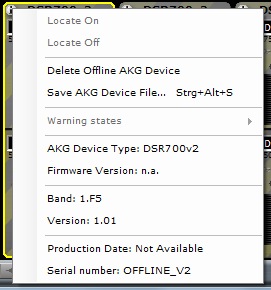
Figure: Stripe information menu can be opened with a click on the information (i) button