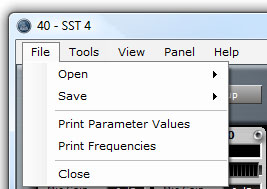
The menu bar on the Product Panel and the Master Control Panel has four menus that provide various functions.
The menus are:
File Menu
View Menu
Warning Menu
Tools Menu
Panel Menu
Help Menu
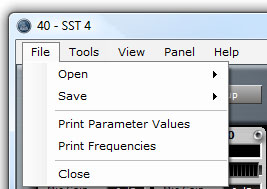
Open: Loads a device file for the HUB4000 Q (at Master Control Panel for the actual selected HUB4000 Q)
Save: Saves a device file HUB4000 Q (at Master Control Panel for the actual selected HUB4000 Q)
Print Parameter Values: Opens a browser window displaying all parameter values for the HUB4000 Q (at Master Control Panel not available). This allows the printing of this information.
Print Frequencies: Opens a browser window displaying all RF frequency and RF Preset values for the HUB4000 Q (at Master Control Panel for multiple HUB4000 Qs). This allows printing of this information.
Close: Closes the Panel window
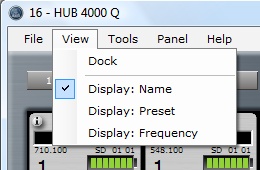
Dock/Floating: Switches between the docked and floating panel.
Display: Name: Displays the Name Text Box (of all stripes) which shows the name of the Stripe. Can be changed directly at this text box.
Display: RF Preset: Displays the RF Preset Label (of all stripes) which shows the active RF Preset.
Display: Frequency: Displays the RF Frequency Label (of all stripes) which shows the active RF Frequency.
Clear all warning states of all devices: Will delete all warnings of all devices of the product or master control panel.
Audio Peak warning: Activate/Deactivate: Activates/Deactivates all Audio Peak warnings ofall devices of the product or master control panel.
RF Low warning: Activate/Deactivate: Activates/Deactivates all RF Low warnings of all devices of the product or master control panel.
Battery Low warning: Activate/Deactivate: Activates/Deactivates all Battery Low warnings of all devices of the product or master control panel.
Diversity/Antenna warning: Activate/Deactivate: Activates/Deactivates all Diversity/Antenny warnings of all devices of the product or master control panel.
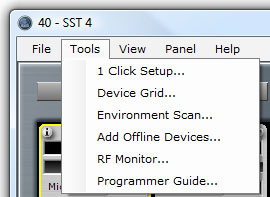
1 Click Setup: Starts the 1 Click Setup
Device Grid: Opens the Device Manager with the Device Grid tab
Environment Scan: Opens the Device Manager with the Environment Scan tab
Add Offline devices: Opens the Device Manager with the Add Offline Devices tab
RF Monitor: Opens the RF Monitor
Programmer Guide: Opens the Programmer Guide
Firmware Update: Firmware update of DS700 V1/V2, SST4/4500
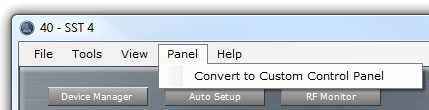
The Panel Menu lists the option to Convert the Product Panel or Master Control Panel into a Custom Control Panel.
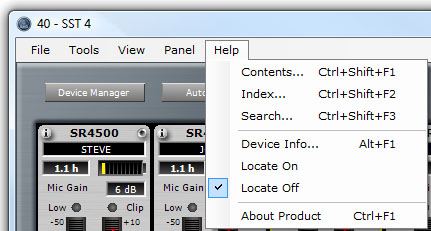
The Help Menu contains links to the help file as well as utilities for gathering information about the HUB4000 Q(s).
Device Info: Opens the Device Information Panel, which contains the IP Address, Firmware version, MAC Address, and additional information about the HUB4000 Q. This information can be very helpful for technical support personnel when troubleshooting.
Device Locate: The Device Locate causes the HUB4000 Q to either turn locating on or off.
About: Opens the About Panel of the HUB4000 Q. This information can be very helpful for technical support personnel when troubleshooting.