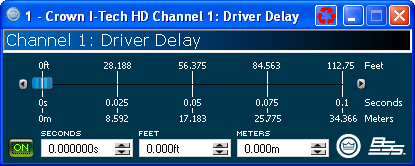
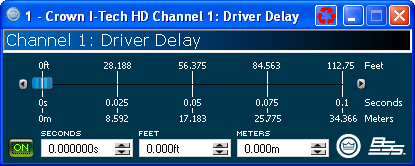
The Delay Block contains a signal delay display. You may enter the delay in either milliseconds, feet, or meters.
Note: Delays added through the delay block are in addition to any latency delay that may already be occurring as the result of a variety of factors. Fixed latency delays are always present in the module itself:
|
Sample Rate |
48kHz |
96kHz |
|
Analog to Digital Conversion: |
250 microseconds |
94 microseconds |
|
DSP Processing: |
666 microseconds |
333 microseconds |
|
Digital to Analog Conversion |
196 microseconds |
48 microseconds |
|
Amplifier Latency: |
54 microseconds |
54 microseconds |
|
Total Latency |
1,116 microseconds |
529 microseconds |
These delays are separate from any CobraNet transport latency or FIR Filter processing latency.
There is a separate delay for the input processing section. It is typical to use the Input Delay to compensate for distance from a point source and to use the Output Delay for driver to driver alignment.
This processing block allows for the delaying of the signal up to 100 microseconds. The controls are:
On/Off
Seconds
Feet
Meters
Delay Slider
The On/Off button is a latching button that engages the Delay feature. By simply turning off the delay you will bypass the delay.
You can enter the amount of delay into any of the following controls; the other controls will update accordingly. The software will calculate the seconds of delay based on the speed of sound being 1127.500 feet per second and 343.662 meters per second.
This value has a range of 0 to 100 milliseconds in a step size of 21 microseconds. You can enter the data into this control in either a decimal form (0.075 seconds) or through units (75 milliseconds).
This control allows you to enter the amount of delay in feet. The range is 0 to 112.75 feet
This control allows you to enter the amount of delay in meters. The range is 0 to 34.3662 meters.
The graphic indicator will allow for displaying the approximate amount of delay that the speaker has applied to it. You can drag the control on this display for a “gross” adjustment of the amount of delay. In addition, the control will display (but not be editable) the amount of delay in both feet and seconds.
If you are connected to the Internet you can find a video overview of this feature at:
http://www.crownaudio.com/tutorials/