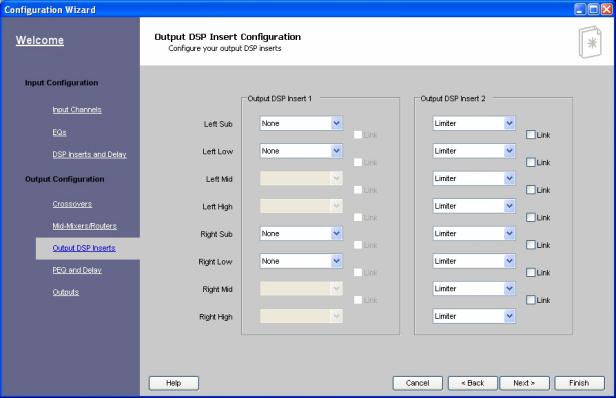The DriveRack 4800/4820 provides output insert processing available in two positions, one before the Bandpass Filters and one following the Parametric EQ. These Insert Processing functions can be selected in the Configuration Wizard. Once configured, icons will appear in the Insert Processing positions representing the selected function; double-clicking on the icon will open the edit window allowing editing of the function parameters. The following functions are available for Output Insert Processing:
To access this section, select Tools from the Menu Bar. Then select Configuration Wizard.
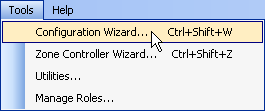
To access the Output Insert Processing functions, click on the Output DSP Inserts link.