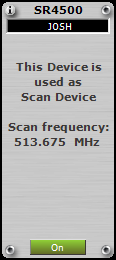
The Environment Scan scans the RF Environment of the wireless system. For the Environment Scan DSR700 V1/V2 and SR4x00 devices are used. Due to this reason the used DSR700 V1/V2 and SR4x00s can’t be used for receiving RF signals from transmitter while performing an Environment Scan. As long as a device is used for an Environment Scan the display of the SR4x00 will show " - SCAN - ", and the DSR700 V1/V2 display shows "Frequency Scan". The user will not be able to use the DSR700 V1/V2 or SR4x00 hardware device. The DSR700 V1/V2, SR4x00 Stripe will show also that it is used as Scan Device.
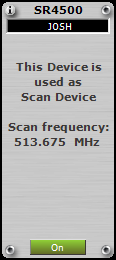
Figure: SR4500 Stripe as Scan Device
With the environment data user can easily identify RF issues. For example, if a receiver RF frequency is set to a RF frequency where the RF noise level is higher than the squelch level of the receiver.
Each Band Variant is scanned separately. Only Band Variants where at least one valid scan device is residing can be scanned. For performing an Environment Scan at on Band Variant valid scan devices are needed.
A valid scan device must fulfil following rules:
Device Type:
DSR700 V1/V2 all firmware versions (see Unsupported Features for Firmware Version 15.17.15)
SR4000 - Firmware version 1.22 (see Unsupported Features for Firmware Version 1.10)
SR4500 all firmware versions
State: Online - Turned ON
No Transmitter (DHT/DPT700, HT/PT4x00) linked
The plug in is able to scan in two different ways:
Auto Scan: Auto Scan is used to setup a wireless system or for troubleshooting and proofing the RF Environment before the wireless system is used. Auto Scan uses all DSR700 V1/V2s and SR4x00s at one Frequency Band at one time which are online and not linked to a transmitter. Because multiple scan devices are used the Environment Scan is performed fast and precise (with 8 SR4x00s at one Frequency Band an Environment Scan for 30 MHz last approx. 7 seconds).
Loop Scan: Loop Scan is used during an event like a show. It scans the RF Environment periodically with one scan device at one Frequency Band. Because Loop Scan scans periodically, changes in the RF environment can be found and detected very fast. The Loop Scan device for each Frequency Band can be chosen at the Device Grid with the Scan Check Box at the Scan Column of the Device Grid.
The Environment Scan can only be done if the SR4x00 device is ONLINE. If there is no SR4x00 at the wireless system which is online then no Environment Scan can be performed. SR 4000s which have a link to a transmitter cannot be used for an Environment Scan. If not a device can be used for scanning at Frequency Graph there will be displayed a message at Frequency Graph why no Environment Scan can be performed.
Reasons why NO Environment Scan can performed:
Scan Device is turned OFF - Solution: Turn all Scan Devices ON
Scan Device is OFFLINE - Solution: All Scan Devices must be ONLINE
Scan Device is LINKED to a transmitter (DHT/DPT700, HT/PT4x00) - Scan Devices shouldn't be LINKED to a transmitter
If a Environment Scan with multiple Scan Devices is performed a mixture of the first 3 reasons may have occured
The Environment Scan Data will be shown at the Frequency Graph.
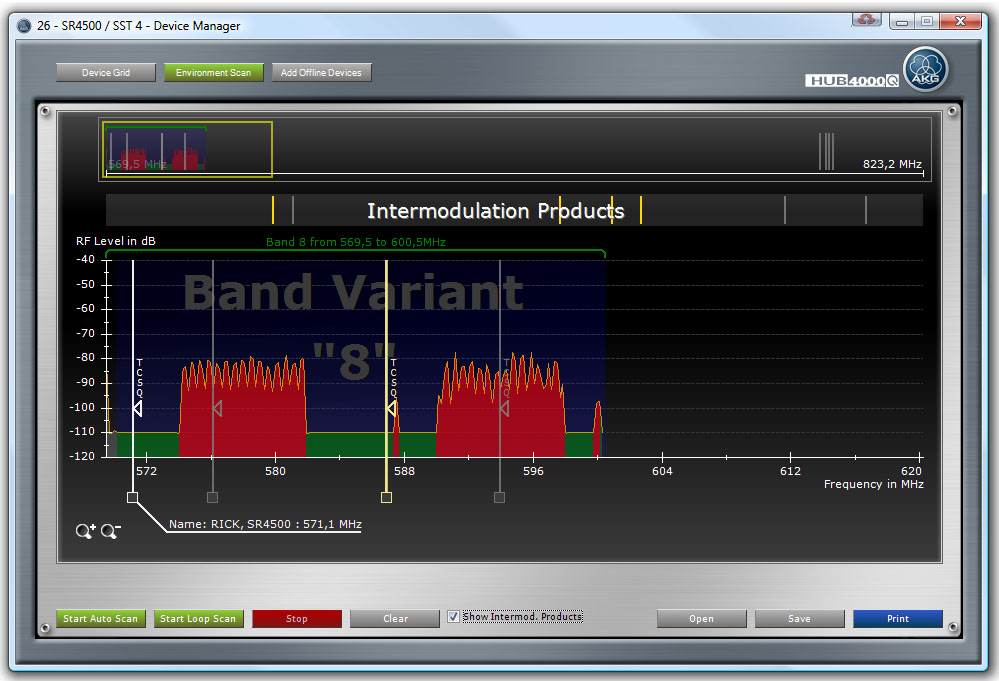
Figure: Device Manager - Frequency Graph
As long as the DSR700 V1/V2, SR4x00 is performing an Environment Scan all Stripe which are scanning will change their appearance. They will show only the Stripe Header and the actual RF Frequency at which the DSR700 V1/V2, SR4x00 is currently scanning.
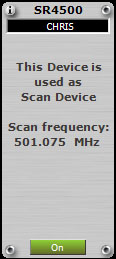
Figure: SR4500 Stripe is Scan Device while performing an Environment Scan