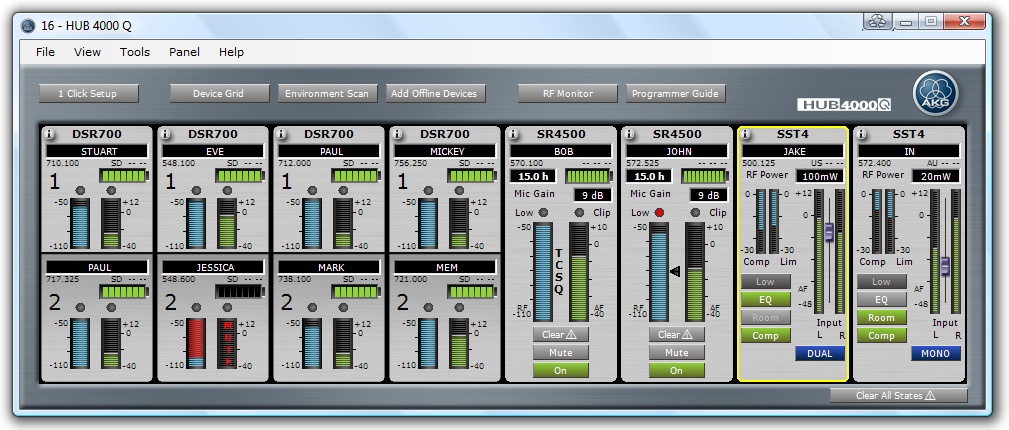
The AKG HUB4000 Q integrates AKG wireless systems seamlessly into HiQnet™ systems and lets the user control and monitor the AKG wireless system from the System Architect™ software.
The AKG System Architect plug-in is the perfect tool for monitoring, controlling and setting up wireless systems.
Product Panel for controlling and monitoring a single HUB4000 Q
Master Control Panel for controlling and monitoring multiple HUB4000 Qs
1 Click Setup for setting up the Frequency Management and calculating frequencies for the wireless system
Device Manager for setting up the Frequency Management
Environment Scan for scanning the RF environment
RF Monitor for checking the RF link
Programmer Guide for setting up and checking DHT/DPT700, HT/PT4000/4500 and SPR4/4500
Offline configuration of the wireless system
Firmware Update of AKG Devices (DSR700 V1/V2, SST4/4500, SR4500)
The HUB4000 Q enables the user to connect up to eight AKG Devices (DSR700 V1/V2, SR4000/4500, SST4/4500) to a HiQnet™ system. Being a true plug and play device, all you need to do is to install the HUB 4000 Q and connect it directly to your PC via a commercial crossover network cable (CAT 5) and to connect the AKG Devices with RJ10 cables to the slots of the HUB4000 Q . For a large HiQnet™ system, you can connect several HUB 4000 Qs using standard Ethernet components like Ethernet switches and routers which allow you to configure and monitor the entire system from a single computer. The System Architect™ software will automatically identify all HUB4000 Qs connected to the computer.
The HUB4000 Q quickly and easily integrates the DMS700 V1/V2 digital wireless microphone, WMS4000/4500 wireless microphone and IVM 4/4500 in-ear monitoring system into any HiQnet™ environment.
The wireless system can either be monitored and controlled with the System Architect PC software, the AKG Wireless iPhone App or from the Soundcraft Vi mixing consoles via VM2.
AKG homepage: www.akg.com AKG HiQnet support: hiqnet@akg.com
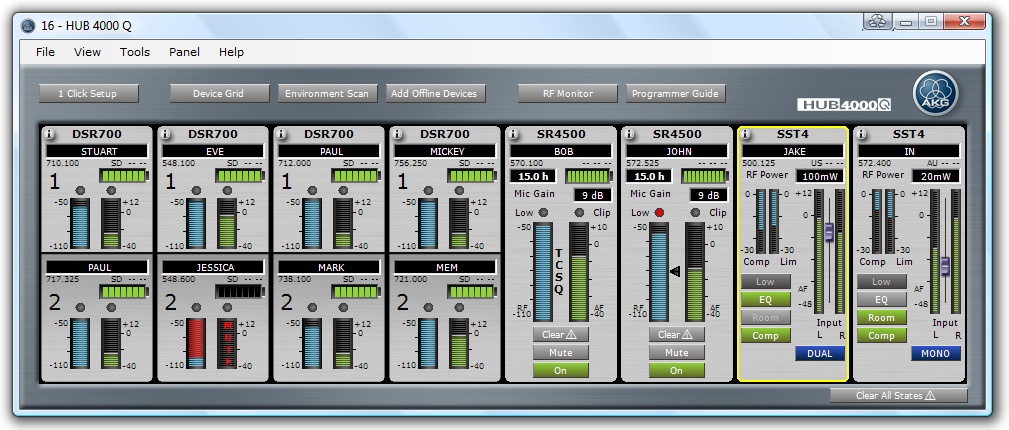
Figure: HUB4000 Q Product Panel with DSR700, SR4500 and SST4 Stripes
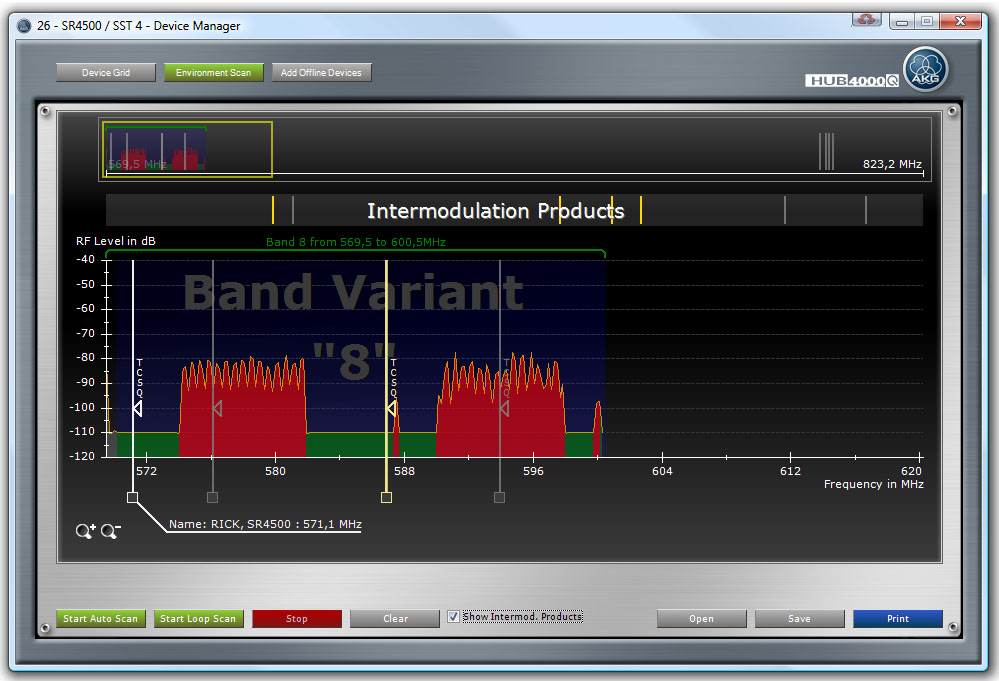
Figure: Device Manager - Frequency Graph (Environment Scan)