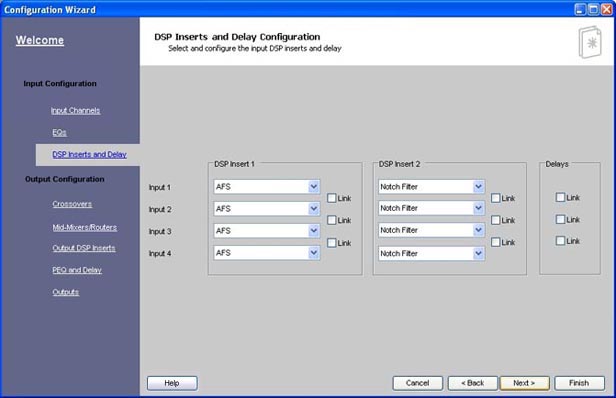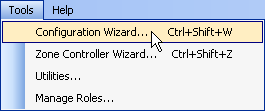
When configured through the Configuration Wizard, the following icons will appear on the Control Panel. When you double click the icon on the Control Panel, an edit window for the DSP function will open.
Once the DSP window is open you may choose to change any of the parameters.
Inserts, Input DSP - To access this section, select Tools from the Menu Bar. Then select Configuration Wizard.
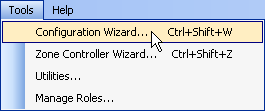
Click on the DSP Inserts and Delays link.