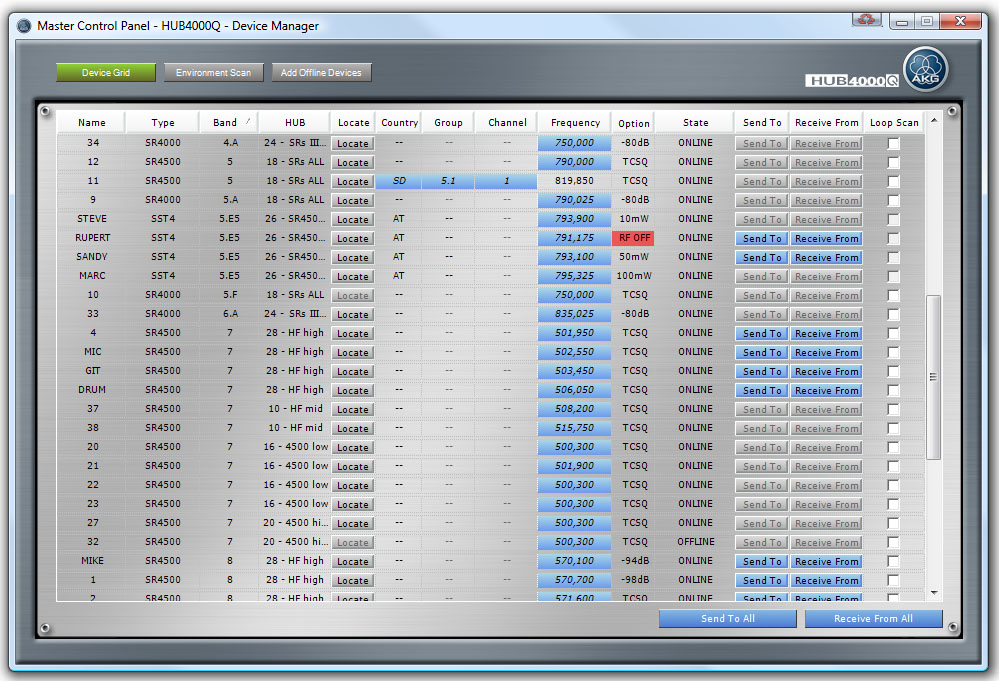
The Device Manager is the main place for setting up and monitoring the Frequency Management. Device Manager has 3 main functions which can be accessed with 3 tab - pages and buttons.
Device Grid Tab page: The Device Grid gives the user a great overview over the Frequency Management of the wireless system. Frequency Management can be easily changed.
Frequency Graph Tab page: The Frequency Graph gives a graphical overview over the RF Environment and allows the user to perform an Environment Scan and get a graphical representation of the scanned RF Environment.
Add Offline Devices Tab page: At the Add Offline Devices Tab page the user can add and configure offline Stripes at the offline HUB4000 Qs.
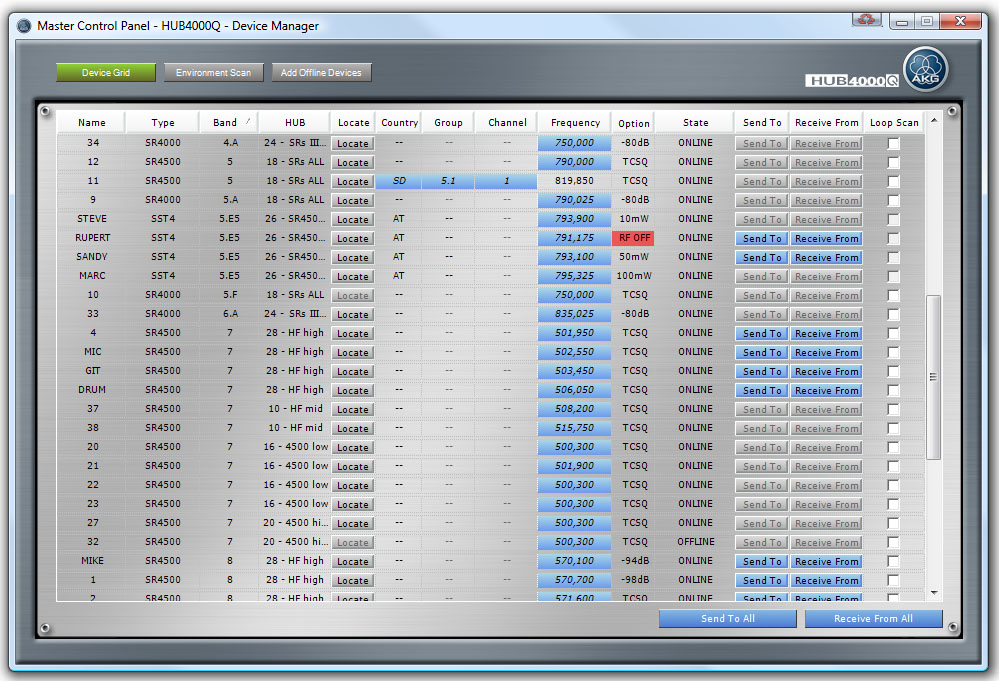
Figure: Device Manager - Device Grid