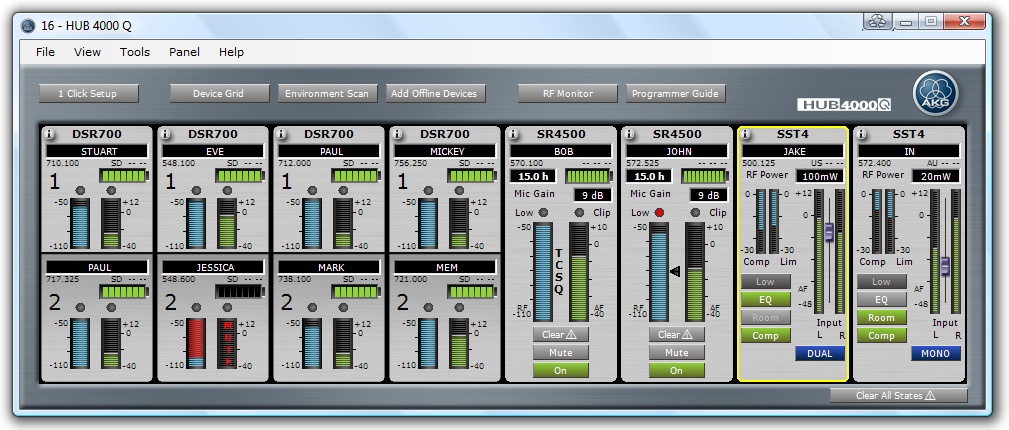
The AKG designed Stripe oriented plug-in provides intuitive, control and monitoring and makes setting up wireless systems easy by using the Device Manager (Environment Scan, Auto Setup), RF Monitor and many other functions.
A Stripe is the software representation of an physical AKG Device like the DSR700 V1/V2, SR4000/4500 or the SST4/4500.
The HUB4000 Q has eight slots which the user can connect AKG Devices to. Each slot has a dedicated Stripe on the Product Panel. For example, the first slot at the HUB4000 Q is dedicated to the first Stripe on the HUB4000 Q Product Panel.
The Product Panel is the perfect tool to monitor, control and setup wireless systems consisting of one HUB4000 Q.
The user can open the Product Panel with a double click on the HUB4000 Q icon at the System Architect Venue View.
With Device Manager the user can setup the Frequency Management for a SINGLE HUB4000 Q, perform an Environment Scan or add and configure offline AKG Devices.
1 Click Setup is setting up a the frequency management of a SINGLE HUB4000 Q with just a single click. Furthermore allows advanced settings within 1 Click Setup XPert with excluding frequency ranges or TV channels from frequency calculation and other options.
HINT: For controlling, monitoring and setting up a wireless system consisting of multiple HUB4000 Qs a Master Control Panel must be created.
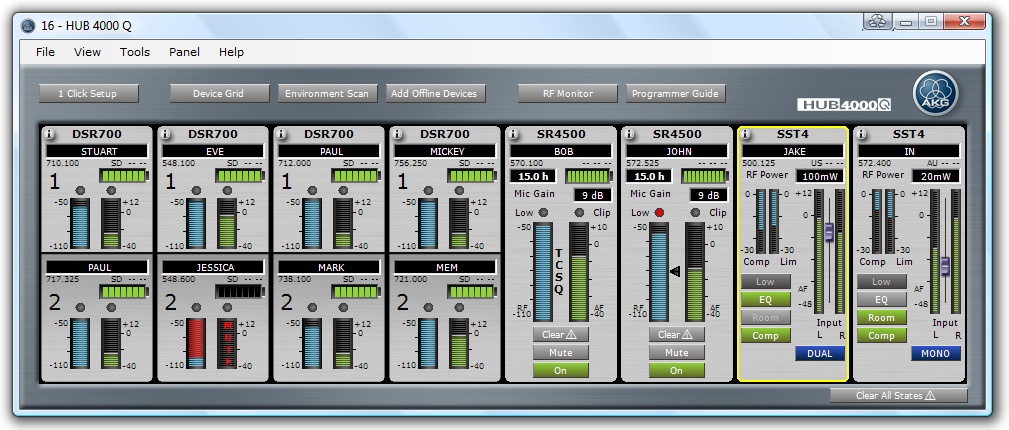
Figure: HUB4000 Q Product Panel with SR4500 and SST4/4500 Stripes
'1 Click Setup' Button: Opens the '1 Click Setup' which is setting up automatically the Frequency Management for the entire wireless system with a single click. Furthermore allows advanced settings within 1 Click Setup XPert with excluding frequency ranges or TV channels from frequency calculation and other options.
Device Grid Button: Opens the Device Grid for getting an overview over the Frequency Management and changing it manually.
Environment Scan Button: Opens the Frequency Graph for performing an Environment Scan for getting a graphical overview over the RF environment.
Add Offline Devices Button: Opens the Add Offline Devices Grid where offline AKG Devices can be configured and added to the wireless system.
RF Monitor Button: Opens the RF Monitor (Radio Frequency Monitor) to get more detailed information about the RF connection (only available if HUB4000 Q is online and at least one online DSR700 V1/V2 or SR4000/4500 is connected to the HUB4000 Q).
Programmer Guide Button: Opens the Programmer Guide which helps the user to program and check the non-stationary devices such as DHT/DPT700, HT/PT4000/4500 or SPR4/4500.
Clear All States Button: Clears all states of all DSR700 V1/V2s and SR4000/4500s and resets all RF Low and AF Clip LEDs of the DSR700 V1/V2 and SR4000/4500 Stripes at the wireless system. This is supported only in the SR4000 Firmware Version 1.22 (See Unsupported Features).